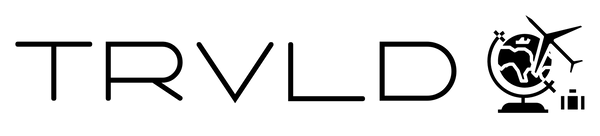Set Your Lock
Setting Your Zipper Model Lock
CHOOSE, SET, AND SAVE YOUR COMBINATION.
- With the lock set to the correct combination (0-0-0 for new suitcases), push down the reset button Ⓐ with a pen or pointed object until it clicks.
- Hold down the button and roll the digits Ⓑ to the combination of your choice.
- Slide the latch Ⓒ to the right. The reset button will pop back up and your combination will be set.

We suggest taking a minute now to email the combo to yourself, tuck it into your passport, or save it as a contact in your phone in case you lock yourself out later.
Please note that once you set your lock, no one else will be able to get in your bag—and that includes us.